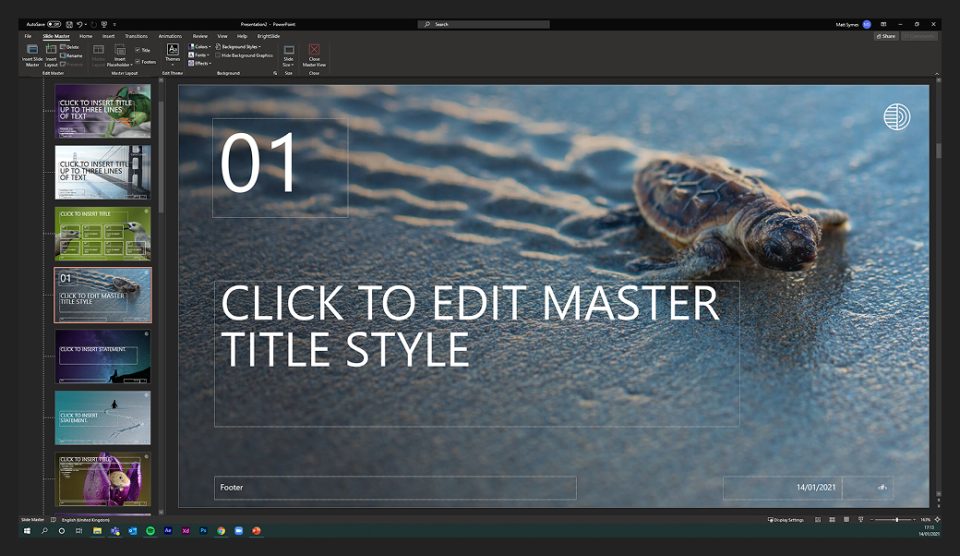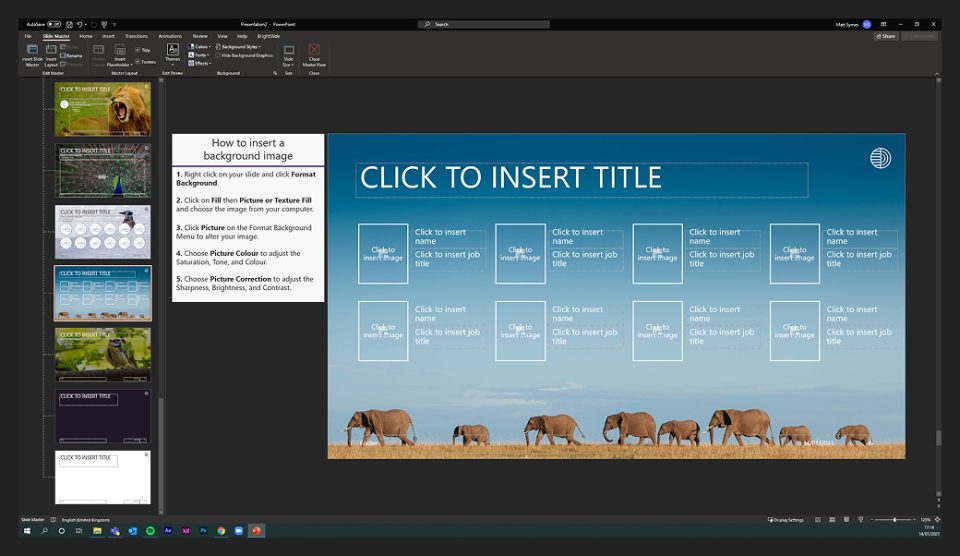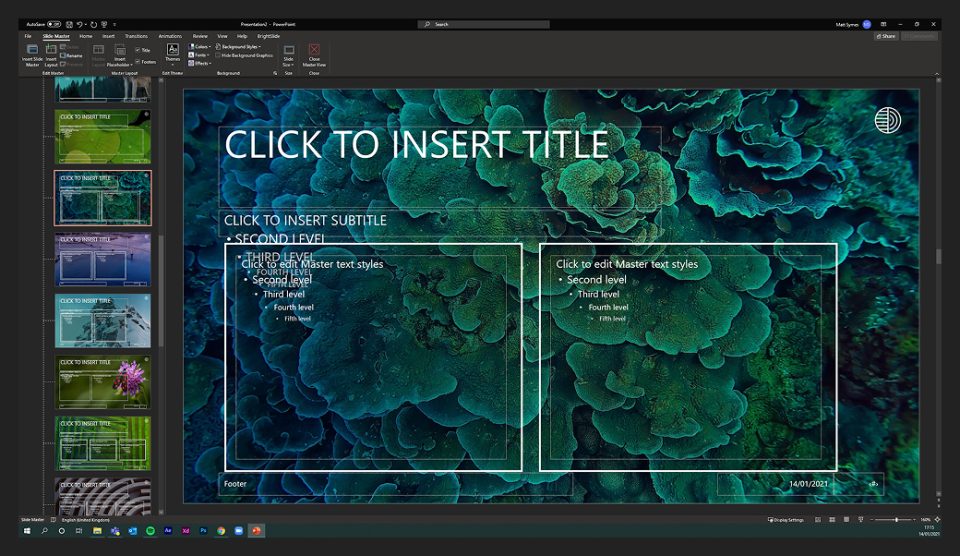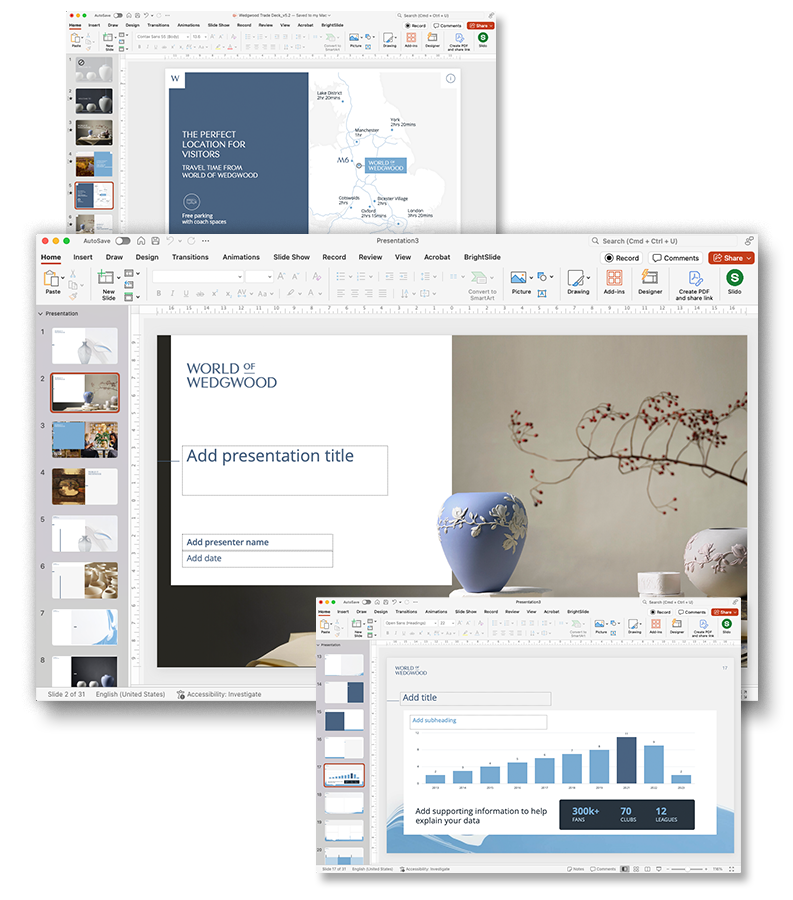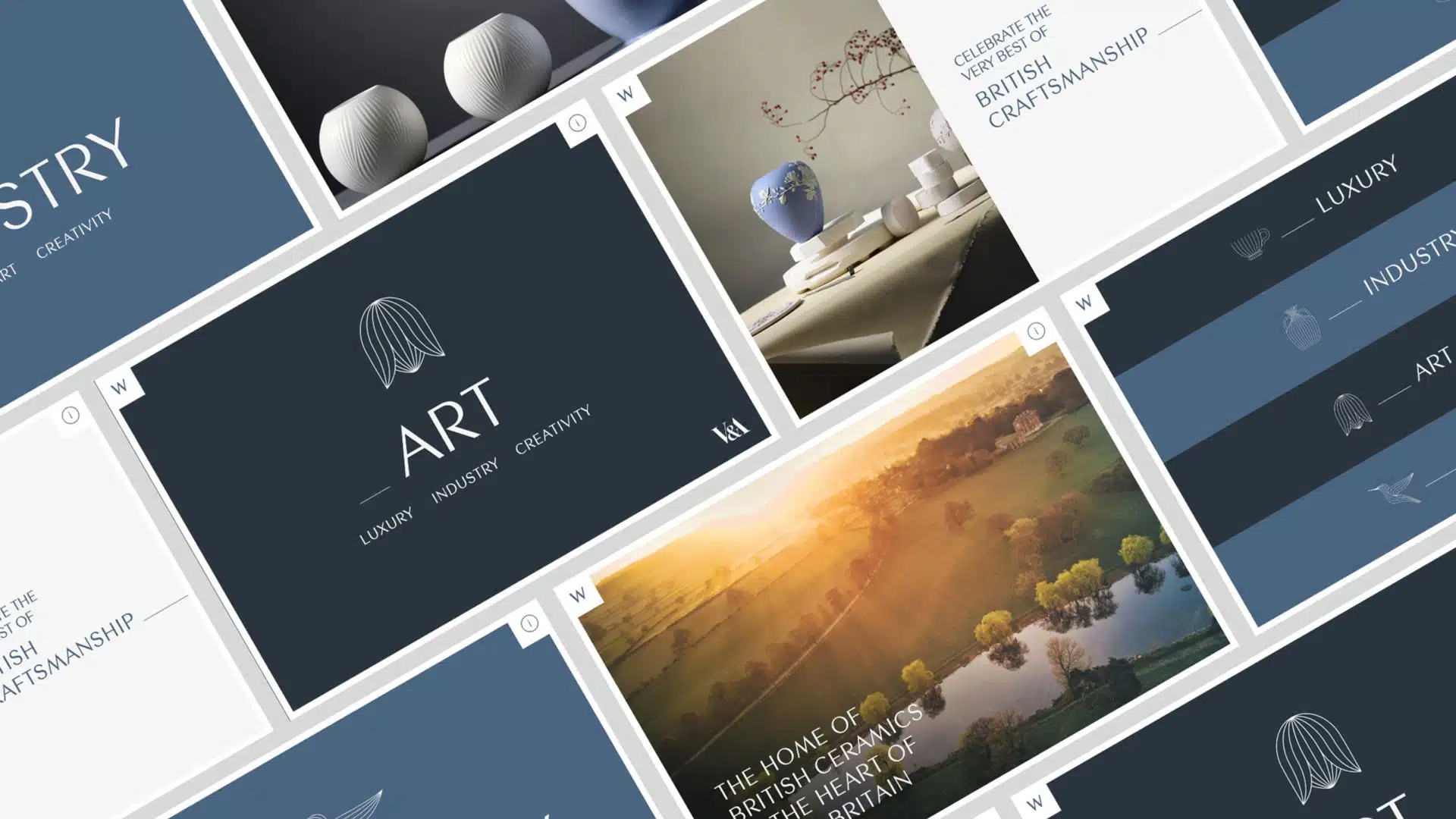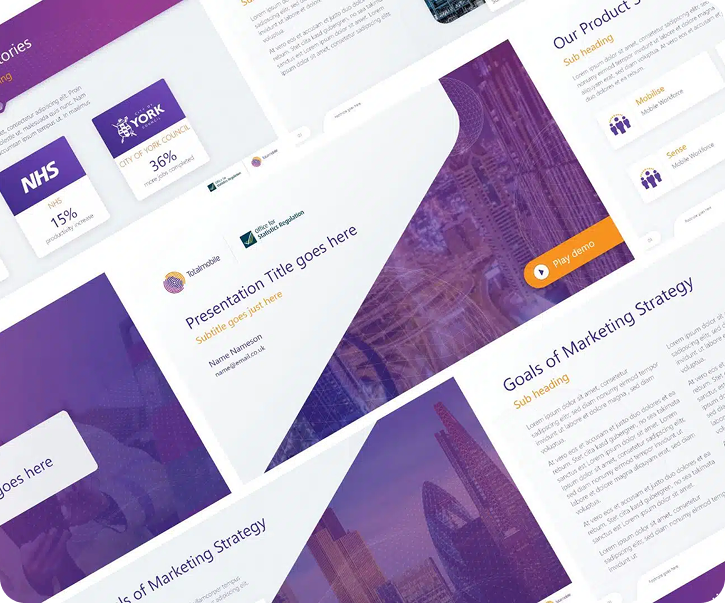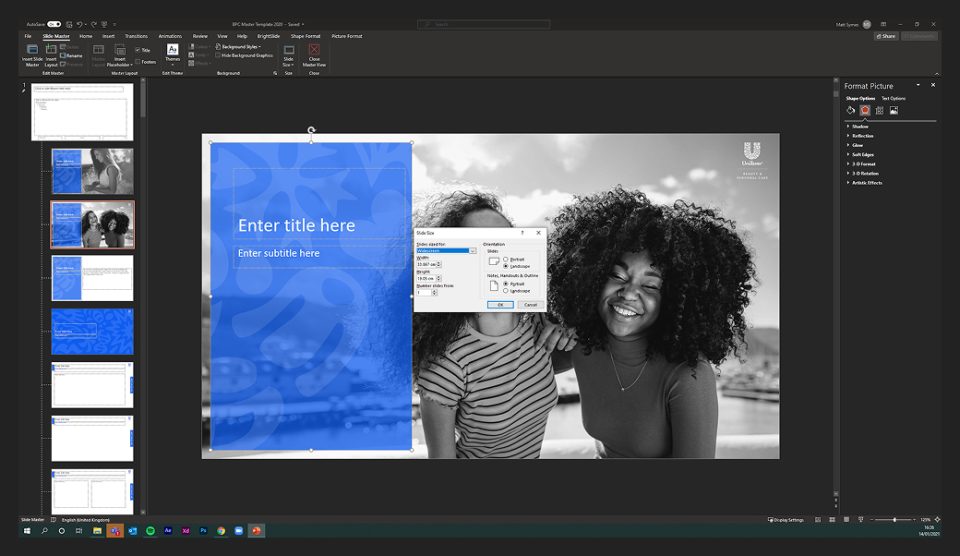Presentation template design that lets you create your own on-brand
presentations.
If you want Hype Presentations to create every presentation you ever do, then that’s fine with us. We’d do an amazing job, and your audience will be more engaged to take action than ever.
However, like many of our clients, you may prefer a ready-built presentation template that you can use to create a consistently on-brand presentation quickly and easily.
Saving you time and money each and every time you need a new presentation.